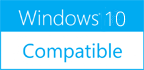EzPaste 4.0
Please use one of the links below to download EzPaste
Antivirus Information
We did not scan EzPaste for viruses, adware, spyware or other type of malware. For your own protection it's recommended to have an updated antivirus installed on your computer when downloading and installing programs from Windows10Compatible. We strongly recommend you to use Antivirus and check EzPaste for viruses before you install.
Windows10Compatible lists downloads from various software publishers, so if you have a question regarding a particular software contact the publisher directly. The download links for EzPaste are provided to you by Windows10Compatible without any warranties, representations or gurantees of any kind, so download at your own risk.
Publisher Description
EzPaste (to be pronounced Easy-Paste) is a unique productivity tool for creating presentations directly from Excel . It let you copy AT ONCE hundreds of Excel charts and tables, while giving you complete control over the process EzPaste newer version features besides PowerPoint, 5 other popular destinations: Word, Outlook, Pdf, Html and image files Even for performing an isolated copy/paste of the current Excel selection (chart or data), EzPaste replaces the 4-5 steps usually involved with a swift one-click button, making in a valuable Excel feature on your desktop EzPaste is a professional utility referenced by Microsoft in its relevant tutorial regarding copying and pasting objects from Excel to PowerPoint MAIN FEATURES Two operating modes: batch pasting of unlimited charts/tables or swift pasting of the current selection in Excel Automatic identification of embedded charts, charts-sheets and named ranges Complete control over what to paste and in which order Complete control over the pasting format (Picture/Excel editable/Linked) Automatic update and refresh of linked charts and tables in PowerPoint Two operating modes while pasting to PowerPoint (to new slides automatically added or to predefined slides number) Complete control over the positioning/sizing of the pasted objects on the PowerPoint slide Titles may be added directly from EzPaste Built-in utility for creating and editing data-range objects to be pasted as named tables You may apply attractive visual effects (reflection, shadow...) to the pasted objects All the EzPaste settings of a specific Excel file are saved within the file and automatically available once the file is reopened All EzPaste features accessible easilly from a new tab added to Excel Full support by email
RELATED PROGRAMS
pdf to excel powerpoint tiff jpeg converter
pdf to excel powerpoint tiff jpeg converter is a flexible and easy software which can help you to convert pdf files to excel, powerpoint, tiff and jpeg files. The converter supports page range selection, which means users can convert selected...
- Shareware
- 20 Jul 2015
- 9.77 MB
C# Export Datatable to Excel
Integrating a C# Excel library into a C# application to export a DataTable to Excel is a straightforward process. The library provides a set of APIs and utilities specifically designed for working with Excel files. These APIs enable developers to...
- Shareware
- 11 Aug 2023
- 9.52 MB
Csharp Export to Excel
Why would I need to export data to an Excel file for my C# application? Excel is one of the most common spreadsheet formats the world has ever known. Customers are used to having data exported as CSV data, or...
- Shareware
- 26 Nov 2020
- 7.22 MB
Blazor Export to Excel
To export data to Excel, you'll first need to gather the data you want to export. This can be done by retrieving the data from your Blazor application's data source, such as a database or an API. Once you have...
- Shareware
- 09 Jun 2023
- 9.52 MB
Export Directory Structure to Excel
Export a list of your files and folders into a convenient Excel format with one click. This feature rich directory exporting software will automatically generate a csv file containing the structure of your directory, including all files and subdirectories. Never...
- Shareware
- 09 Dec 2016
- 328 KB